In this article, we’re going to help novice online casino gamblers learn how to play online Pokies. The process is really very simple, and for those who’ve played pokie machines at brick-and-mortar casinos, you will find there is very little difference between the two.
Online Pokies are developed with the same computer technology as live pokie machines, from the video-style graphics and sound effects, right down to the RNG (Random Number Generator) software that ensures fairness and unpredictability.

Play Pokies at Spin Palace Casino, click here!
In fact, the only real difference is that you will be using a mouse to click the various buttons on the online pokie machine, rather than your finger. So without further ado, let’s learn how to play online Pokies.
How to Play Online Pokies – Step 1: Finding the Right Location
The first thing you’ll need to do is join an online casino at which to play the Pokies. You’ll need to download the software, or make use of the Flash version where available, then register an account. If you choose to play for free, you are ready to move on. Otherwise, you’ll need to make an initial deposit first.
How to Play Online Pokies – Step2: Pick a Pokie Machine
Within the casino lobby, you will be able to choose from a long list of online Pokies to play. These generally include Classic Reel Pokies, Video Pokies and Progressive Jackpot Pokies. Choose your preferred platform and game to proceed.
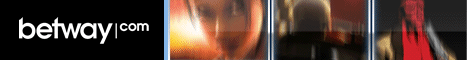
Betway Casino – AU$1000 Bonus
How to Play Online Pokies – Step3: Understanding the Screen
Online Pokies come in all different varieties, but the overall game play and menu options are the same. The first thing you’ll want to look for is the ‘Pay Table’ or ‘View Payout’ button. This will inform you of what all possible winning combinations are, and their respective payouts. Pay special attention to how much the pokie pays in relation to how much you bet. In most cases, betting max will reward a higher rate of payout. (Example: bet 1 coin, pays 3 coins; bet 2 coins, pays 6 coins; bet max 3 coins, pays 10 coins.)
Somewhere towards the bottom of the screen, you will see the amount of credits you have available, along with your betting options, which bring us to…
How to Play Online Pokies – Step4: The Buttons
The first button we’ll mention is the ‘HELP’ button. This button can be pressed at any time to help answer any questions you may have about how to play the online pokie. Hopefully, after reading this tutorial of how to play online Pokies, you won’t need it.
Play Pokies at Spin Palace Casino, click here!
The basic buttons you will need to use are:
Bet Amount: This is generally displayed as a cash amount with two arrows on either side of it. Clicking the left (or down) arrow decreases the bet amount. Clicking the right (or up) arrow increases the bet amount.
Bet One: This button inserts a single credit of your chosen Bet Amount. Pressing it more than once inserts another coin.
Bet Max: Inserts the maximum amount of coins in your chosen Bet Amount.
PayLines: Found on Video Pokies with multiple pay-lines, this button allows you to choose how many Pay-Lines you want to wager on. Note that for each pay-line, you will be inserting an additional credit of the chosen Bet Amount. So, for instance, if your Bet Amount is .05¢, you choose 15 pay-lines, and bet the max of 5-coins, you are actually betting .95¢ per spin (5×15).
Spin: Can you guess what this button does? You got it – Spin the reels! Note that clicking this button again, after a spin is complete, will normally result in repeating the same bet. Be sure to change the PayLine and/or Bet Amount if you do not wish to repeat the previous bet.
Cash Out: Some online Pokies will keep track of your spent credits and winnings, helping you to discern what you won at lost during a session. To move your winning to your regular cash balance, click the Cash Out button.
Tags: howtoplaypokies, online computer pokies, onlinepokies

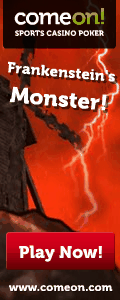


 Entries (RSS)
Entries (RSS)